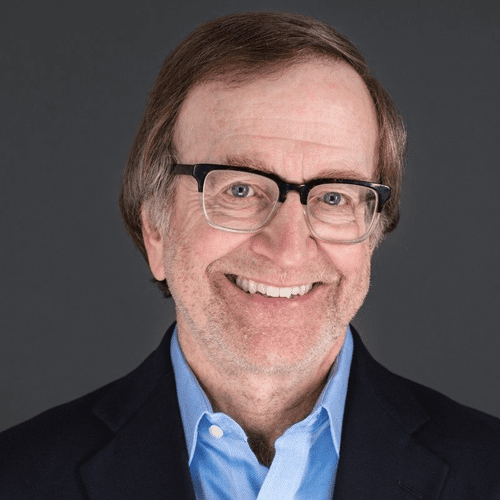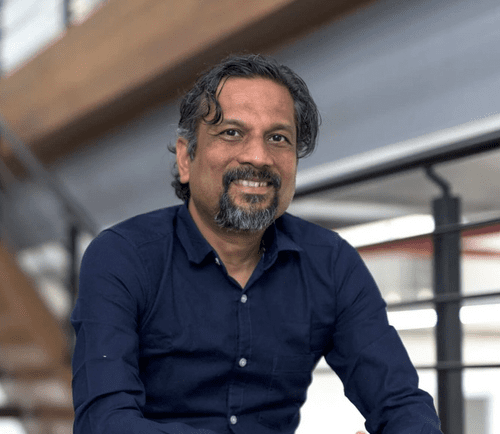Software as a service, more commonly referred to as SaaS, is mainstream today. It represents a form of cloud computing in which a cloud provider hosts applications and delivers them to users over the internet. In the SaaS model, the cloud provider might be a software vendor or contact a third-party cloud provider to host apps. Software as a service is an ideal solution for businesses of all sizes as, instead of installing and maintaining software, users can access it through an internet browser, avoiding all software and management issues. Within the SaaS model, the service provider manages the hardware and software, ensuring the availability and security of the application and user data.
Global Cloud Computing market

Source: https://www.researchandmarkets.com/
SaaS-based applications don’t entail complex software installation or strict contracts and operate on a pay-as-you-go structure, allowing users to pay subscription fees based on the services used. It makes the applications more flexible and affordable for any budget. Renting software on a subscription basis also carries less financial risk than purchasing it and is an ideal solution for enterprises with challenges that require minimal customization.
Software as a service allows organizations to get quickly up and running with an application at minimal upfront cost and has a range of benefits for enterprises of all sizes. According to Gartner’s 2021 Emerging Technology Product Leader Survey, 48% of respondents putting funds toward data and analytics chose cloud-based software as one of the top three areas of emerging technology investment. In one of the latest reports published at the end of 2022, Gartner predicts global end-user spending on public cloud services to grow at a CAGR of 20.7% from $490.3 billion in 2022 and reach nearly $600 billion ($591.8 billion) in 2023, demonstrating the steady growth of the agile, elastic, and scalable nature of cloud computing.
How does SaaS work?
Software as a service works through the cloud delivery model. Such an approach eliminates the need to purchase, upgrade, and maintain software or invest in on-premise IT infrastructure, significantly reducing users’ upfront costs. In the SaaS model, software vendors host the application and its data using their databases, servers, and networking and computing resources or contract a public cloud services provider like Azure, AWS, or IBM Cloud that manages the cloud environment on which the SaaS app is hosted.
The most common examples of SaaS solutions include Salesforce, Microsoft Office 365, and Google Workspace applications. The application hosted on the cloud is accessible to any device with a network connection. Users pay a subscription fee and gain access to the software without the need to set up or maintain it. The cloud services provider takes care of software upgrades, bug fixes, and general app maintenance. Once new features or functionalities are released, they are rolled out to all customers. SaaS solutions are typically fully functional, although organizations can also integrate them with other software tools via application programming interfaces (APIs) to connect to other functions.
SaaS vs. on-premise: main differences
The most significant difference between SaaS (or off-premises) and on-premise models is that SaaS solutions are hosted and maintained by a third-party provider on dedicated hardware located outside the enterprise premises, while on-premise solutions are hosted in-house. In the case of the off-premises model, administrators have remote access to the servers, while vendors are responsible for providing the solution.
To date, when SaaS and other cloud-based models are on the rise, many enterprises are looking at the differences between on-premises and cloud-based options and the benefits that each of these solutions can provide, trying to figure out which of the approaches will work best to unleash the whole enterprise’s potential. Choosing between software as a service and an on-premises solution involves evaluating all pros and cons offered by each model. In the table below, we’ve prepared the main SaaS vs. on-premise advantages and disadvantages to help users make correct decisions.
| SaaS solutions | On-Premise solutions | |
|---|---|---|
| Costs | The entry cost is low compared to on-premises solutions. Pricing models are flexible, and upgrade costs are fairly low. Subscription fees depend on the license type, number of seats, and features available. | The entry and operation cost is high, although ongoing maintenance costs are low. Hardware upgrades lead to additional costs over time. |
| Implementation and access | The implementation process is straightforward and takes less time than in-house solutions. SaaS is available through the Internet so that users can start immediately, regardless of location. | The process is much longer than SaaS and takes time, money, and human resources. The solution offers more control for enterprises, although apps can’t be accessed off company grounds. Both hardware and software have to be upgraded manually. |
| Customization | For multi-tenant solutions, customization isn’t possible, but for single-tenant SaaS, the process is easy if the app allows it. | The solution offers more flexibility and allows users to customize almost everything. Provides more control over how information is processed, stored, and presented. |
| Maintenance and support | The solution is a ready-to-use product, so the user isn’t in charge of app maintenance and support. The services provider is responsible for ensuring security, availability, and disaster recovery. | Qualified internal IT staff is required to fix bugs and other issues that may affect the availability or security of the product and for disaster recovery. The solution offers businesses more control over data than the SaaS model. |
| Upgrades | Upgrades are easier and require little involvement from the internal IT staff. | Upgrades are costly and time-consuming. The internal IT staff is responsible for planning, deploying, and validating upgrades. |
| Scalability | Can be scaled easily according to the business needs. Can also be scaled down to minimize the wastage of resources. Most vendors allow users to upscale and add additional servers, licenses, bandwidth, or storage during an ongoing subscription term. | On-premise solutions are much more difficult to scale than SaaS apps. Require long-term planning for scaling. |
| Functionality and Analytics | Allow to add or subtract features depending on the business needs. The functionalities are fully developed and ready to use before the provider rolls them out. | Functionality is quite limited. Making changes to one element usually means that the entire network needs to be redesigned to integrate the new processes into the old system. |
| Backup and recovery | The data is backed up automatically. In case of a technological disaster, it’s easier to recover the data than in the case of in-house solutions. | The cost of top-notch recovery systems is very high. Companies can set up duplicate data storage that can be accessed when the CPUs stop working to back up the data. |
| Security and regulatory compliance | Top SaaS providers offer first-rate security and take care of the supervision of the servers and network. However, in both solutions, the data can fall victim to hackers. | The solutions require additional time and resources for high-level security. The internal IT staff is responsible for validating and reinforcing the regulatory requirements. |
On-premises solutions may seem a comfortable option for enterprises that haven’t moved to the cloud yet, but the SaaS advantages typically outweigh the benefits of traditional software applications. SaaS offers low upfront costs, scalability, and minimal participation from the internal IT staff. It is an excellent solution for small and medium businesses that don’t have large sums of money to invest in IT infrastructure and staff for maintenance and support. Software as a service allows them to scale as they grow and frees them from the need to manage everything manually.
Key characteristics of the SaaS model
The SaaS model refers to the software deployed on a hosting service and accessible through the internet. It frees organizations and individuals from installing or maintaining software and reduces costs. The main types of SaaS apps available today include the following:
- Customer relationship management (CRM) software;
- The enterprise resource planning (ERP) software;
- Billing and invoicing systems;
- The collaboration software;
- CMS and eCommerce platforms;
- The project management software;
- HR/HRM solutions.
Among the key characteristics of the SaaS model that make it unique and contribute to the global SaaS market growth are:

- The SaaS model offers a multi-tenant approach with multiple users (tenants) sharing a single instance of infrastructure.
- Users should be able to access SaaS applications on the fly, which means that the process of providing services to users must be automated. Cloud Services Broker (CSB) platforms are able to automate this process to provide on-demand access to SaaS applications.
- Single Sign On (SSO) for SaaS applications allows users to authenticate to an existing identity system, sign in once, and use the various systems. Typically, the apps use SAML or OpenID impersonations to enable this feature.
- The license to the software is subscription-based or user-based and is billed regularly.
- SaaS applications are available 24x7 worldwide and must provide a management and monitoring API to check the health/availability factor constantly.
- The infrastructure on which the applications are deployed should be able to expand/shrink the resources used behind the scenes. Tools like Docker and Kubernetes are used to manage the elasticity of SaaS applications.
- SaaS applications should be equipped with protection against OWASP/SAN-identified vulnerabilities.
- In a multi-tenant architecture, most data must be encrypted and stored for a specific tenant and should not be accessible to another user.
- The number of hits/transactions may be technically limited to ensure the smooth operation of business transactions. SaaS applications can also be enabled with rate limiting/QoS settings to help organizations manage their user base.
- SaaS apps provide audit logs of business transactions, enabling customers to work out a business strategy by applying business intelligence plans.
SaaS vs.PaaS vs.IaaS

Along with platform as a service (PaaS) and infrastructure as a service (IaaS), software as a service represents one of the three main cloud service models. All these models involve cloud vendors that deliver their hosted data center resources to users via the internet. The primary difference between IaaS, PaaS, and SaaS is in the completeness of the product. SaaS solutions are complete and fully managed apps, while PaaS provides a development platform and other tools hosted in the vendor’s data center, and IaaS primarily outsources data center resources.
IaaS is primarily used by organizations aiming to outsource their data center and computer resources to a cloud vendor. The IaaS provider manages infrastructure components like servers, storage, network, and virtualization resources and is responsible for taking care of outages, hardware issues, fixing bugs, and repairs. At the same time, users have access to the infrastructure through an API or dashboard and can manage operating systems, applications, data use, and middleware.
PaaS provides hardware and an application software platform for an organization’s in-house developers. Platform as a service enables users to handle the applications and data themselves, which makes it an excellent solution for developers and programmers. With PaaS, users get a platform to develop, run, and manage their applications without the need to build and maintain the environment and infrastructure the app needs to run.
SaaS benefits for businesses
To date, SaaS software like CRM, ERP, marketing platforms, accounting tools, project management, and others are allowing companies of all sizes worldwide to provide better products and services to their customers. SaaS solutions help enterprises maximize their revenue potential and minimize costs. According to statistics, SaaS-powered organizations use around 212 apps, with 93% of their work software in the cloud, while in 2021, the average number of SaaS apps used by companies reached 100. The growing worldwide popularity of SaaS is mainly due to the numerous benefits that this model provides.
With the shift to the SaaS model, the connection between your customer’s success and your success is much more direct and felt more quickly. Smart companies have realized that customer loyalty is the most powerful sales and marketing tool that they have.
With SaaS, organizations don’t have to install and run apps on their computers or data centers. It significantly eliminates the costs of acquiring, providing, and maintaining hardware and software installation and support. Other notable benefits of software as a service for businesses include:
- Flexible payment model. Subscription-based or user-based license to the SaaS software allows businesses to budget better and more predictably. SaaS apps are easy to manage as payments are made in monthly installments. Customers can also terminate the SaaS offer anytime to stop the recurring costs.
- Scalability. One of the most prominent SaaS benefits is its ability to scale quickly and easily. Offering high vertical scalability, the SaaS model allows customers to access more or fewer services or features on demand. Instead of purchasing additional licenses or upgrading the server’s capacity, SaaS users can adjust their subscriptions depending on their needs.
- Automatic updates. With SaaS, users can rely on the service provider to perform updates automatically and manage patches. It significantly reduces the load on in-house IT staff.
- Time saving. Using the SaaS model, businesses don’t have to spend time configuring, installing, and managing software. Also, with a cloud provider, software updates are more incremental and frequent, which means users can improve software maintenance and save time.
- Accessibility and backup. A significant SaaS benefit is the portability of the services. Applications can be accessed from any internet-enabled device in any location. It is also easier to recover data stored in the cloud than with in-house solutions if a user's computer or device fails.
Challenges and risks of SaaS
Besides benefits, the SaaS model also poses some challenges and risks for organizations as they rely on outside providers to get the software, keep it up and running, and facilitate a secure environment for the company’s data. Some potential risks of SaaS include:
- Lack of control. In the SaaS model, a cloud provider manages the whole infrastructure, handling maintenance, upgrades, support, security, and all other aspects of managing the software. When a vendor experiences service disruptions or a security breach, some issues can arise and affect the customer’s ability to use the SaaS offering. As users can’t control the problems themselves, they should understand and enforce their SaaS provider's SLA.
- Automatic updates. In the SaaS model, service vendors automatically perform updates, and it is both an advantage and a drawback for users. On the one hand, customers shouldn't spend time and effort on the updating process, but on the other hand, a new version of an application will roll out to all customers, regardless of whether or not the user wants the newer version. It may require the organization to spend additional time and resources on training.
- Network dependence. One of the most critical SaaS benefits is its accessibility, as all the apps can be accessed via the internet. However, the services can be delivered only when the network is continuously available. Also, network reliability can’t be guaranteed by the cloud vendor or the customer.
- Switching providers can be difficult. Switching cloud service vendors can be daunting as customers must transfer large amounts of data. Some providers can also utilize proprietary technologies and data types, which can complicate customer data transfer between different cloud vendors.
Security and privacy of SaaS
SaaS security refers to user data privacy and safety in subscription-based software. It incorporates a set of practices that cloud providers utilize to protect the sensitive information of their customers and the business itself. The cybersecurity risks associated with the SaaS architecture differ from those associated with traditional software.
In the case of traditional software, the software vendor is responsible for fixing vulnerabilities in the code, while the user is responsible for running the software on a secure infrastructure and reliable network. At the same time, in the SaaS environment, security is not the sole responsibility of the customers. Cloud service providers and software users share an obligation to comply with the SaaS security guidelines published by the National Cyber Security Center (NCSC). As a result, security in SaaS is more the responsibility of the independent software provider and third-party cloud vendor.

Despite the growing usage and adoption of cloud computing and SaaS in particular, organizations worldwide still have concerns about SaaS products when it comes to data security and privacy. The top SaaS security risks include:
- Data storage;
- Data retention;
- Regulatory compliance;
- Access management;
- Misconfigurations;
- Disaster recovery;
- Privacy and data breaches.
The best security practices and solutions that every cloud-operating business should know about include:
- Discovering and mapping the SaaS data;
- Data encryption;
- Integration with Identity and Access Management (IAM) tools;
- Matching controls to the risk level;
- Logging and monitoring;
- Using a safe security-prioritized Software Development Life Cycle (SDLC);
- Using key vault services;
- SaaS Security Posture Management (SSPM).
SaaS software provides many benefits for organizations, including reduced time to market, lowered costs, the avoidance of hardware obsolescence and the need for its maintenance and upgrading, and enhanced scalability. However, SaaS security remains a hot spot and enterprises relying on SaaS applications should choose a reliable cloud service vendor offering first-rate security and take appropriate security measures to protect their data, assets, and reputation.
Examples of SaaS products
The number of SaaS apps is constantly growing as more companies are moving toward the cloud from their on-premises solutions to benefit from cloud computing. Among the most famous examples of SaaS applications that have revolutionized the IT industry are:
- Salesforce;
- Zoom;
- Slack;
- Hubspot;
- Google Applications;
- Adobe Creative Cloud;
- Netflix;
- Shopify;
- Atlassian Jira.
The future of software as a service model
SaaS has revolutionized the global IT industry and demonstrated a new business model. SaaS software allows users to save costs, streamline business operations, launch apps quickly, and reach a larger audience. With this model, organizations can focus on core business tasks while removing the hassle of maintaining and upgrading in-house software and hardware. From the software vendor’s side, SaaS opens up opportunities for faster release cycles, stronger customer relationships, regular updates, and more efficient maintenance. Software as a service is a win-win for both parties involved, and the demand for this model keeps gaining momentum.
As technology and markets evolve, companies have to innovate, make innovative products and keep going and try to make a positive change in the world in some respect
Gartner predicts future growth for SaaS, with organizations maintaining an average of 125 different SaaS apps totaling $1,040 per employee annually. At the end of 2022, Gartner published the 2022 Market Guide for SaaS Management Platforms, defining that they can provide central admin console capabilities to optimize, automate, manage, and govern SaaS used by employees. It was also stated that SaaS Management Platforms (SMPs) would enhance the protection of identities and customer data while using SaaS.

SMP adoption is predicted to nearly double in the coming years, leading to over 40% of organizations using SaaS apps will centralize their management using an SMP by 2027.
Cloud computing and SaaS have come a long way in a short time, leading to the rapidly increased adoption and rise of SaaS Integration Platforms (SIPs) like IaaS and PaaS. The cloud approach allows organizations to develop end-to-end integrated solutions and concentrate on business core tasks, leaving a wide range of hardware and software IT issues to service vendors. The TOP SaaS trends in 2023 that are predicted to shape the sector include artificial intelligence, machine learning, vertical SaaS, Data as a Service (DaaS), and centralized analytics. These trends are expected to shape the SaaS landscape in the coming year bringing even more benefits for businesses of all sizes.