Web Content Accessibility Guidelines (WCAG) might sound like just another technical jargon or regulatory checkbox to tick off. But as we learned firsthand, WCAG isn't just a compliance exercise - it's an overlooked growth lever.
Understanding WCAG: Beyond the Acronym
WCAG sets the global standard for accessible web content, built around four key principles: content must be Perceivable, Operable, Understandable, and Robust.
Perceivable: Making information accessible through various senses. Operable: Ensuring navigation and interactions are user-friendly for everyone. Understandable: Content should be intuitive and straightforward. Robust: Compatible with diverse devices and assistive technologies.
Compliance ranges from basic (Level A) to comprehensive accessibility (Level AAA). Most organizations target Level AA compliance, mandated by laws like the EU Web Accessibility Directive, Section 508 in the US, and Canada’s AODA
| WCAG Level | Description & Requirements | Typical Usage |
|---|---|---|
| Level A | Basic accessibility. Fundamental features that prevent the most severe barriers. These minimum requirements include alt text for images and keyboard navigation for all functionality. | Baseline requirement. Without these, many users with disabilities cannot access content. All websites should meet at least Level A, although this alone often doesn't ensure a good user experience. |
| Level AA | Intermediate accessibility. Incorporates all Level A criteria plus additional criteria to address significant barriers not covered by Level A. Requirements include proper color contrast, captions for videos, consistent navigation, and more. | Standard compliance target for most organizations and mandated by many regulations (e.g., WCAG 2.0/2.1 AA). Achieving Level AA ensures accessibility for common needs and is widely viewed as a best practice goal. |
| Level AAA | Advanced accessibility. Includes all Level A and AA criteria, plus the most stringent additional requirements like sign-language interpretation for videos, enhanced contrast, and content without timing constraints. Level AAA targets excellent accessibility but can be challenging to achieve. | Optional gold standard. Typically not required except in specialized contexts. Full AAA conformance is often impractical, but many sites implement specific AAA criteria as feasible. Represents the highest accessibility support, exceeding most legal mandates. |
Why is WCAG important? Approximately 15% of the global population experiences some form of disability, from visual impairments and motor restrictions to cognitive challenges. Compliance ensures that your digital products are accessible to everyone, significantly expanding your user base.
Real-World Impact: Accessibility Isn't Altruism
Consider Tesco, whose WCAG compliance initiative boosted online sales to blind and visually impaired customers by an astounding 350%. Apple's built-in VoiceOver didn't just cater to a niche; it created loyal evangelists who helped propel the brand's reputation and customer retention.
These cases illustrate a vital insight: accessibility is a key factor in customer acquisition, not a form of charity.
The Anatomy of a WCAG Audit
Typically, the compliance journey begins with an audit. The result of the WCAG audit is a comprehensive, prioritized report that exposes critical accessibility gaps, such as insufficient color contrast, hidden focus indicators, or poorly structured semantic markup.
WCAG audits combine automated tools and manual reviews: Automated Checks: Tools quickly spot contrast errors, missing labels, and basic keyboard navigation issues. Manual Testing: Real users validate screen reader compatibility, keyboard-only navigation, and usability nuances automation might miss.
Several widely-used tools facilitate WCAG measurement and compliance:
- DevTools: Automated accessibility scanning integrated with browsers and CI/CD pipelines.
- WAVE (Web Accessibility Evaluation Tool): Identifies contrast errors, missing alt texts, and other accessibility issues visually.
- Lighthouse: Google's built-in auditing tool for performance and accessibility, integrated directly into Chrome DevTools.
- NVDA and JAWS: Popular screen readers for manual testing and real user validation.
How WCAG Hijacked Our Roadmap - and Saved It
A university client approached us requiring WCAG 2.2 Level AA compliance before their new learning platform launch due to EU regulations. Achieving this compliance was their top priority, and they provided us with a detailed audit report.
Audit Summary
The WCAG accessibility audit provided detailed insights into the platform's accessibility status:
Positive Audit Results:
- Time-based media elements (audio/video) were mostly compliant or deemed not applicable due to context.
- No significant issues with content resizing, reflow, or character shortcuts.
- Positive compliance with motion actuation, language specification, and consistent navigation.
- Effective prevention measures against seizures and physical reactions, as no flashing elements were identified.
Negative Audit Results (Critical Issues):
- Contrast Ratios: The platform's primary color theme had inadequate contrast ratios, significantly below WCAG standards, impacting readability.
- Keyboard Accessibility: Essential features like profile editing and course module navigation lacked full keyboard accessibility, causing significant usability barriers.
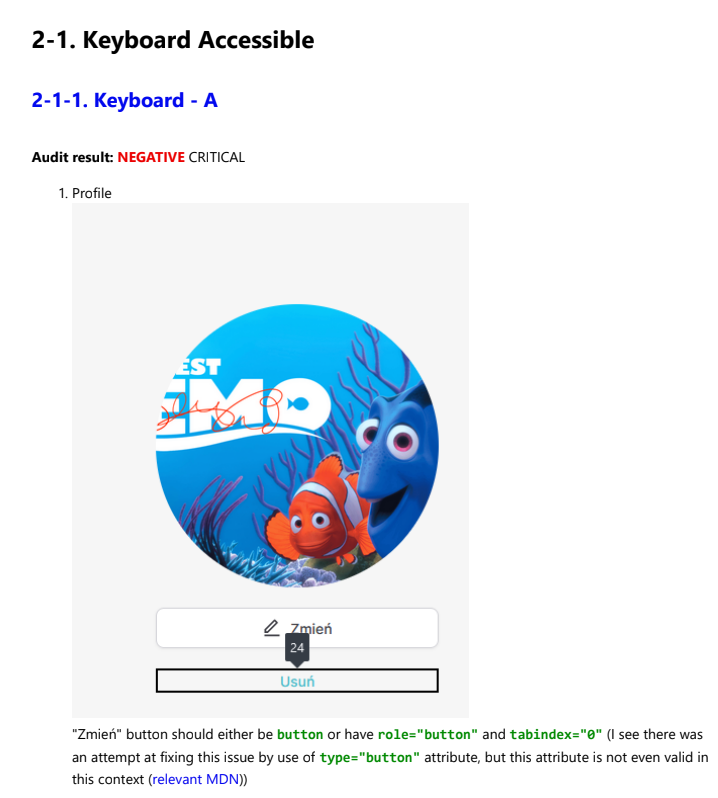
- Invisible Keyboard Focus: Users navigating solely by keyboard encountered invisible or insufficient focus indicators, severely limiting navigation clarity.
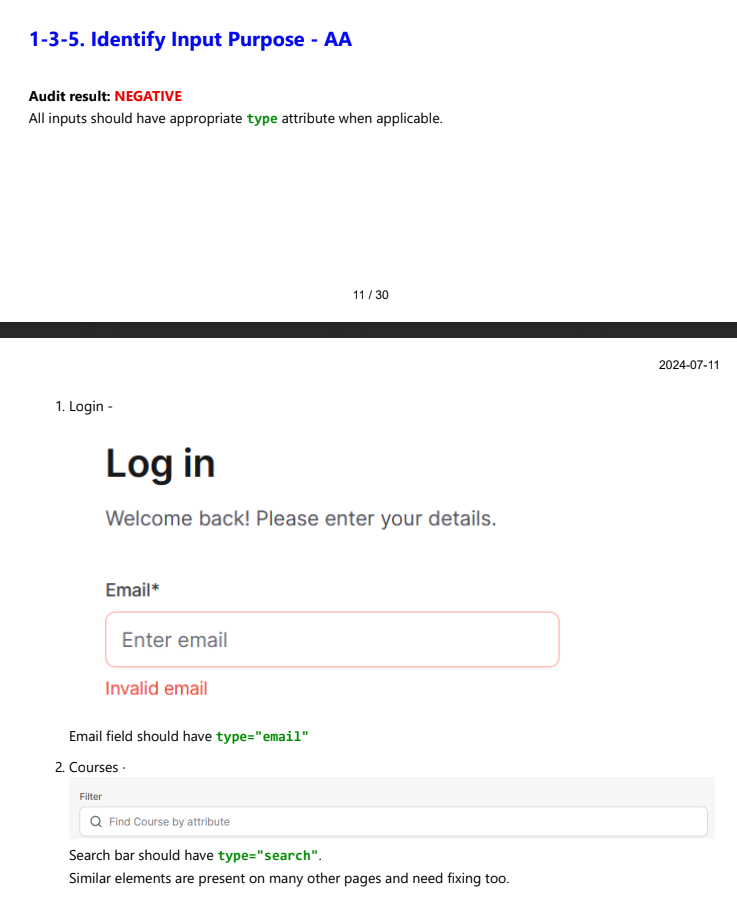
Additional Negative Findings:
- Semantic and Structural Issues: Missing or improperly configured alt texts, inconsistent use of headings, inappropriate ARIA labels, and form field labeling issues compromised screen-reader usability.
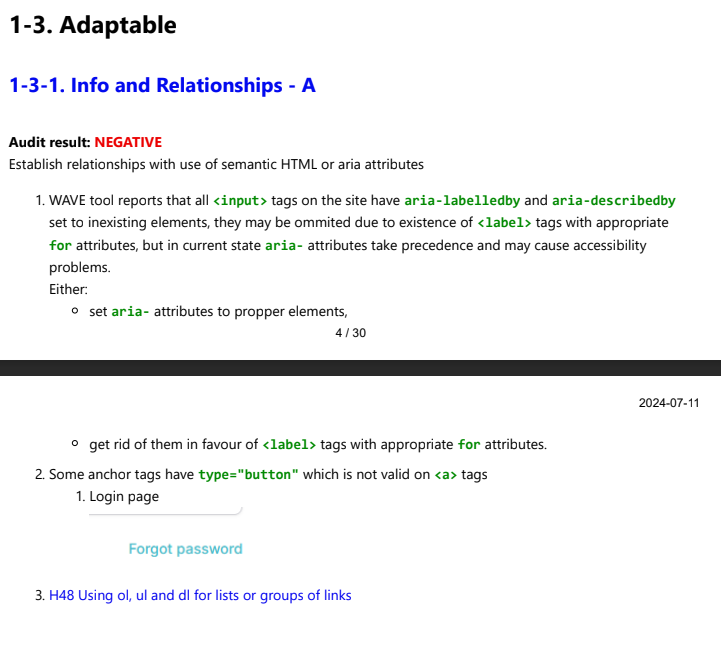
- Use of Color: Important interactive states and error messages relied excessively on color without adequate alternative textual or visual indicators.
- Input and Interaction: Certain inputs lacked appropriate HTML attributes (e.g., type="email", type="search"), and some interactions, such as drag-and-drop for module management, were inaccessible via keyboard navigation.
Severity and Recommendations The audit emphasized prioritizing critical issues like contrast enhancement, keyboard operability, and semantic correctness. It recommended systematic remediation, beginning with critical errors and then progressively addressing high and moderate-severity items.
Overall, while several positive practices were in place, the audit highlighted significant accessibility shortcomings needing immediate attention to fully comply with WCAG 2.2 Level AA standards and ensure inclusive user experiences.
We immediately began addressing these concerns, prioritizing:
- Enhanced alt texts.
- Revised semantic markup for better assistive technology support.
- Improved keyboard navigation, particularly in interactive modules.
- Redesigned UI elements for optimal contrast.
From Compliance to Acceleration
Instead of treating WCAG as technical debt, we treated it as product development: Design Overhaul: Colors were recalibrated to meet contrast requirements.
Engineering Discipline: We implemented strict linting rules to enforce accessibility standards automatically.
QA Revolution: Accessibility checks became central to our definition of "Done," and we appointed accessibility champions to prevent regressions.
The impact was dramatic. Within weeks, we achieved full compliance. Surprisingly, our sprint velocity increased. Fewer bugs, clearer design systems, and reusable components meant faster development cycles.
Accessibility goes beyond regulatory compliance, representing a strategic pathway for acquiring customers. Each accessibility feature neglected can result in missed opportunities, lost users, and ultimately, reduced revenue.
A Question for Every Founder
If your organization proudly displays revenue metrics on dashboards, why shouldn't Accessibility Compliance Rates sit right next to them? Reflecting on this journey leaves me wondering: How many growth opportunities do we miss simply by deprioritizing accessibility?
I'd genuinely love to hear from other founders—how do you balance accessibility compliance with speed and innovation?